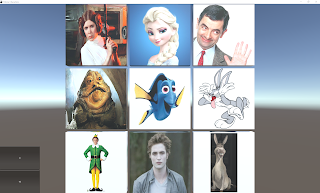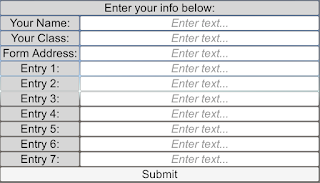This is a free, simple online app that provides you with an array of pictures of movie characters.
All pictures are family-friendly and pulled from fairly well-known movies.
The game can display 9 or 16 movie characters at a time.
I like to use this app to have my students practice asking me questions about people.
For example:
- Is this character old?
- Yes.
- Is this character human?
- No.
- Is it Jabba the Hutt?
- Yes!
Every time you press Enter the game is refreshed with new, randomly generated content.
Monday, December 17, 2018
Dungeon of Gender and Number
This downloadable game has your students navigating a fantasy dungeon / maze.
They come to a series of doors and are provided with a vocabulary word. (Pulled from the elementary Spanish textbook Mosaicos.)
They then must determine whether the word is singular or plural and whether it is masculine or feminine and decide which article (definite or indefinite) is most appropriate for it.
If they choose correctly, they get treasure!
If they choose incorrectly, they find a monster!
I like to have my students race in groups to see which group can work their way through the dungeon first.
They come to a series of doors and are provided with a vocabulary word. (Pulled from the elementary Spanish textbook Mosaicos.)
They then must determine whether the word is singular or plural and whether it is masculine or feminine and decide which article (definite or indefinite) is most appropriate for it.
If they choose correctly, they get treasure!
If they choose incorrectly, they find a monster!
I like to have my students race in groups to see which group can work their way through the dungeon first.
Relative Location Generator
The Relative Location Generator is a downloadable app that randomly organizes common classroom objects in different positions relative to each other. You can download it here.
I use this tool to help my students practice prepositions. Usually I'll think of an item and have them ask me questions until they can figure out which item it is.
For example:
- Is it above the desk?
- Yes
- Is it the backpack?
- Yes!
Every time you press Enter, the game is refreshed with new, random content!
I use this tool to help my students practice prepositions. Usually I'll think of an item and have them ask me questions until they can figure out which item it is.
For example:
- Is it above the desk?
- Yes
- Is it the backpack?
- Yes!
Every time you press Enter, the game is refreshed with new, random content!
dUFOs
dUFOs
Save the World from the Invasion of Stupidity!Earth is in trouble! The dUFOs from the planet Stupidity have launched bombs!
Use what you have learned in your class to disarm the bombs as soon as possible!
With this downloadable game you can create as many questions as you want with corresponding answers. (Note, students will have to provide the correct answers exactly as you type them.)
Originally designed as a multiplayer game, this game is currently functional only as a single-player game. However, it does work well in that regard! You can enter as many questions and answers as you want. Then you can decide how many to display in a round. (How many bombs are there?!)
When a student gets an answer right, they have disarmed that bomb and it disappears. They have unlimited attempts with all bombs. The first half of the bombs will be multiple choice questions and the second half will be fill-in-the blank questions.
Wednesday, August 15, 2018
How to design educational games
(This post will eventually contain more content.)
For now, here is the link to the slideshow I gave at NSU's Community and Collaboration Day in the fall of 2018.
For now, here is the link to the slideshow I gave at NSU's Community and Collaboration Day in the fall of 2018.
Thursday, May 24, 2018
How to get data from Random Spanish
Random Spanish Data Collection
(If you don't know what Random Spanish is, see this earlier blog post.)
So, you've decided to use Random Spanish. Great!
And now, in order to get more out of it, you want to be able to have your students send you their scores. Well, there are some initial setup things you need to do, and the output isn't ideal, but you can definitely get the data you need and use it!
Warning! These steps can be a little intimidating if you're not used to this sort of thing. But you can do it!
Here are the steps that you need to follow:
1. Create a copy of the Google Form located here.
- Note: The form must be created in a default google account. (This will not work with special google accounts, such as ones provided by your university.)
3. Get the address for the form. You will need to share this with your students. Wait! Stop! It's not the one you're thinking of! First, you need to open the form (NOT the form editor):
Then you need to right click off to the side, and select "View page source":
Ahhhhh! It looks so scary! But no worries, just do a search for the phrase "form action", and copy the next thing in quotations (don't include the quotation marks). It will start with "https:" and end with "/formResponse":
Paste this into the spreadsheet next to "Form Address".
4. Get the addresses for the fields. To do so, go back to the form (NOT the form editor), and right click in each answer field one at a time and click "Inspect". You need to copy down the part that says "entry." followed by several numbers:
Paste this into the spreadsheet next to Entry 1.
Repeat this step for all 7 answer fields.
5. Share the spreadsheet with your students. Make sure that they know it is vital that they copy and paste each field exactly, or their output will not be sent to you.
Here are the steps that your students need to follow:
1. Open the spreadsheet, and open the game.
- If they haven't played Random Spanish on the computer they are using before, the screen for them to input their info should automatically pop up.
If it doesn't, they just need to click Back:
and Edit my Info:
2. Then they just need to fill out the form with the data from the spreadsheet and click Submit:
2.5. Note that students should always double check to make sure that their name is correct! If they use a computer after someone else (e.g. in a lab), then only the user data for the most recent student will be stored in the game!
That's it! Now, when your students are using Random Spanish, and they are ready to submit their scores, all they have to do is click on the "Submit Level Scores" button:
And their scores will show up within a matter of seconds on your spreadsheet!
I hope that this walkthrough has been helpful. If you have any questions or concerns, please feel free to let me know!
Happy learning!
Friday, May 4, 2018
Characteristics of Good Classroom Games
Characteristics of Good Classroom Games
Games can be a great way to engage learners in the material you are covering in class! On the other hand, you don't want to waste any of your precious classroom time. So, here are some characteristics of good classroom games that I've come up with to help me create and select games for my classes:
1. Simple - You should be able to explain the instructions for your games in less than one minute. Two at the most, if the game is otherwise really awesome.
- Why should you care? If a game takes longer than one or two minutes to explain, you'll spend most of your time repeating instructions, instead of actually using the game to go over material. The game may be really fun and educational, but if you only get to play it actively for 10 minutes, it's probably not worth it.
- Why should you care? If a game takes longer than one or two minutes to explain, you'll spend most of your time repeating instructions, instead of actually using the game to go over material. The game may be really fun and educational, but if you only get to play it actively for 10 minutes, it's probably not worth it.
2. Easy - The mechanics of playing the game should be straightforward. If you have to have more than one tab open on each computer, or if you have to bring in a lot of extra hardware, then the game is probably just too darn messy.
- Why should you care? Games that have a lot of stuff going on have a lot more opportunities for failure, confusion, and frustration. Hardware and software issues happen, but you can minimize their probability if you minimize how many pieces there are that can fail.
- Why should you care? Games that have a lot of stuff going on have a lot more opportunities for failure, confusion, and frustration. Hardware and software issues happen, but you can minimize their probability if you minimize how many pieces there are that can fail.
3. Useful - The game should require learners to use what they are learning in order to succeed in the game. Some games have the target content provided as "fun" on-the-side information, but learners can ignore it and succeed just fine at the game. You don't want that.
- Why should you care? In general, learners will take the path of least resistance to the level of success they want. So, if they don't need to pay attention to the educational part of the game in order to win the game, they won't. And you have just wasted class time.
4. Ceaseless - The game should require students to pay attention constantly. Learners should not be able to be successful if they let their minds wander from the game for extended amounts of time. Games should never focus in on just one group (or, heaven forbid, one student) at a time.
- Why should you care? If only one group/student needs to pay attention on their turn, it is extremely likely that none of the others will do so. (Remember, path of least resistance.) You may think that they'll want to pay attention on other students' turns so that they can be better prepared for their turn, but they won't. Remember, in general our students' goal is not to learn the material, but to get the grade. We need to make those the same thing.
5. Engaging - The game and its consequences need to motivate learners to do well. They need to care about saving the princess, getting the highest score, finishing the maze, etc. Usually this is achieved by having the game provide feedback (e.g. sounds, points, levels, etc.) and by having success in the game lead to a reward outside the game (e.g. when you get 1000 points you can take a nap.)
- Why should you care? If doing well at the game doesn't give the learners some feeling of accomplishment (e.g. sounds, points, etc.) and doesn't lead to any reward outside of the game, then the learners are not likely to try hard.
Remember, games can be great learning tools! But that doesn't mean that all games are great learning tools. Hopefully these characteristics of good classroom games will help you identify / create the types of games that will help your learners master the material you are teaching them.
- Why should you care? In general, learners will take the path of least resistance to the level of success they want. So, if they don't need to pay attention to the educational part of the game in order to win the game, they won't. And you have just wasted class time.
4. Ceaseless - The game should require students to pay attention constantly. Learners should not be able to be successful if they let their minds wander from the game for extended amounts of time. Games should never focus in on just one group (or, heaven forbid, one student) at a time.
- Why should you care? If only one group/student needs to pay attention on their turn, it is extremely likely that none of the others will do so. (Remember, path of least resistance.) You may think that they'll want to pay attention on other students' turns so that they can be better prepared for their turn, but they won't. Remember, in general our students' goal is not to learn the material, but to get the grade. We need to make those the same thing.
5. Engaging - The game and its consequences need to motivate learners to do well. They need to care about saving the princess, getting the highest score, finishing the maze, etc. Usually this is achieved by having the game provide feedback (e.g. sounds, points, levels, etc.) and by having success in the game lead to a reward outside the game (e.g. when you get 1000 points you can take a nap.)
- Why should you care? If doing well at the game doesn't give the learners some feeling of accomplishment (e.g. sounds, points, etc.) and doesn't lead to any reward outside of the game, then the learners are not likely to try hard.
Remember, games can be great learning tools! But that doesn't mean that all games are great learning tools. Hopefully these characteristics of good classroom games will help you identify / create the types of games that will help your learners master the material you are teaching them.
Wednesday, February 28, 2018
Random Spanish
Random Spanish is an Educational Technology designed to help beginning students of Spanish practice different grammar principles of Spanish with randomly generated content.
Random Spanish helps you practice Spanish by:
- Focusing on one thing at a time - All the prompts in Random Spanish are focused around one specific grammar point.
- Going from input to output - With each grammar principle you start out with the game providing you with the input you need in order to start to learn the material. As you become more comfortable with the material, you can switch to harder modes where you are asked to provide the output.
- Having a focus on form - Each prompt and its associated activity is designed so that you can only get the item right if you correctly understand the grammar.
- Being meaningful - By earning points when you get things right, trying to get them right has more meaning.
- Providing instant feedback - Random Spanish lets you know right away whether you got something right or wrong. It also shows you what the right answers were.
- Allowing for unpredictable repetition - The main feature of Random Spanish is that it generates each prompt randomly each and every time. This means that you can't memorize the game content. Which means you are forced to pay attention in order to succeed.
You can play Random Spanish online for free here.
You can also download either a Windows or Mac version of Random Spanish here.
You can choose which grammar point you want to practice:
You start out simple, with multiple choice questions:
You work your way up to more advanced fill in the blank questions:
Please feel free to try out Random Spanish using one of the methods above!
After you've tried it out, I would love for you to provide me with feedback about it using this form!
- What do you like?
- What don't you like?
- What new content would you like to see added?
- Did you encounter any issues/bugs with Random Spanish?
- Etc.
Finally, here is the PowerPoint that I used when presenting about Random Spanish at SCOLAS 2018.
Also, see this blog post for instructions on how to get data from your students when they use Random Spanish!
Subscribe to:
Posts (Atom)