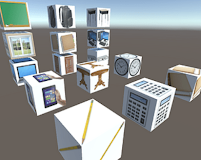What is the difference between ser and estar?
This is a very common question! This is actually one of those tricky points for English speakers, because we don't make this distinction in English in the same way.
Unfortunately, I am not aware of any good resources for this topic. There are probably some out there, but most of them are at least partially incorrect. (The most common error is to say that ser is permanent and estar is temporary. This is quite often wrong.)
Let me see if I can help. First, remember that there are some uses that can only be used by one or the other:
Ser
- telling time (son las ocho)
- saying where someone is from (soy de Iowa)
- saying what something is made of (es de oro)
- identifying (x = y) (es mi amigo)
- stating the location of an event (la fiesta es en el parque)
- stating an occupation (soy profesor)
Estar
- stating the location of anything physical (ella está en la biblioteca)
- stating feelings (estoy cansado)
- identifying civil status (estoy casado)
- used in compound verb forms (estoy hablando)
Among others.
So, the problem usually arises because they can both be used with adjectives / descriptions (at least those not already covered in the list). The difference is:
Ser indicates that the speaker perceives the description to be the normal state. (Es gordo. He is fat. He is a fat person. That is the kind of person is he.)
Estar indicates that the speaker perceives the description to be a deviation from the normal state. (Está gordo. He has put on weight. He is normally not that fat. What happened to him anyway?)
Because this difference is based on the speaker's perception, it is almost always possible to use ser or estar in the same sentence! They are both (usually) grammatically correct, the difference is in the inflection the speaker puts on the adjective. That is why in the grammar game I make a distinction between (norm) and (deviation).
Now, just to make the situation a bit more complicated, there are a few other things we can throw in the mix. For example, there are some adjectives that can only be used with one or the other (e.g. embarazada can only be used with estar). And there are some adjectives that change their translation in English depending on whether they are used with one or the other (e.g. estoy aburrido means I am bored, while soy aburrido means I am boring.)
Okay, that was a long winded answer, sorry. To summarize: You need to memorize which uses are unique to each verb, and remember that, with adjectives, ser is used when the speaker thinks they are describing the norm, while estar is used when the speaker thinks they are describing a deviation.
The ser - estar distinction takes a long time to fully internalize. (At least a couple years of regular Spanish practice.) So do not expect to dominate it quickly (e.g. in a semester). Like most things in this introductory Spanish classes, our purpose isn't to make you fluent in it, our purpose is to help you understand enough so that you can then go on and know what to look for while practicing Spanish in the real world. So, what I want you to be able to do is understand that there is a difference and be able to put that difference into practice when you are carefully analyzing Spanish. So, please do not worry too much about this! For the time being, just do your best and move on. :)