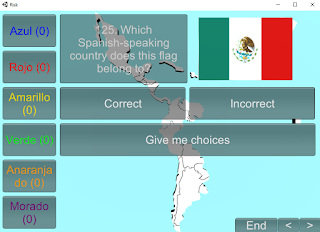At
Northeastern State University's
Community and Collaboration Day for the Fall of 2017, and at the
OFLTA Fall Conference of 2017 I am giving a presentation titled:
Engaging Learners with Group Competition: Tools and Techniques
In this blog post I will walk through this presentation for the benefit of those who couldn't attend the presentation (or for those who couldn't get enough of it.)
(Most of the resources referenced in this presentation can be found in
this shared Google Drive folder.)
Why group competition?
- The main benefit of using group competition in our classes is that it engages students.
- They pay more attention.
- They try harder.
- And, as a result, they learn more!
Student reactions
- I have been using long-term group competition in my classes for years.
- Many students react very positively to the use of long-term group competition. They think it is fun!
- A few students react (very) negatively to this approach. They either feel it is pointless, distracting from the actual learning, or they just don't like working in groups.
- Some students don't really seem to care one way or another.
- But, whether it's from enjoying the competition or from peer pressure to help the group, most students are more engaged in class as a result of group competition than they otherwise would be!
Creating groups
- I create the first set of groups on the first day of class. (This means that often there is some shifting needed in the groups within the first week or so due to students adding and dropping the course. But I feel it is worth it to get the students engaged and used to this approach as soon as possible.)
- The first set of groups is usually created completely randomly. I usually assign each student a random number, sort the list of student names by this random number, and then just start plugging them into groups. I usually try to keep the groups at around 4 students per group. That way there aren't so many that students can just sit in the shadows and do nothing, but not so few that if a student or two is missing on a given day that those in attendance feel abandoned.
- I usually create new groups either every half of the semester or every third of the semester, depending largely on the size of the class. (Smaller classes get switched up less frequently.)
- For the second set, third set, etc. of groups, I usually arrange the students by current grade in the course, and then start building the groups. Trying to ensure that talent is equally spread among the groups, and that students are with as many new groupmates as possible.
- I also have a strict policy of not playing favorites. (i.e. you can't pick your own groups.)
Rules about points
- Usually I allow groups to earn points in two primary ways:
- Getting good grades
- For example, the group that got the highest average quiz score might get 50 points, while the group that got the second highest average quiz score might get 40 points. This method also ensures that it is impossible for students to calculate each others' grades based on group scores.)
- Participating well in class
- I play a lot of games in my classes. Pretty much all games have ways for groups to earn points. (e.g. by winning.)
- Groups can usually only lose points in two ways:
- Poor attendance: If you're not there, your group loses points.
- Un-participation in class: If you're disrupting the class, I will dock your group some points.
- Interaction with grades: I have another strict policy that, while students' grades can affect group scores, group scores can
never affect students' grades. This way students that got stuck with a lousy group don't feel like their course grade was affected by that placement.
Earning points during class
- Worth mentioning at this point is one method that I frequently employ with this approach of group competition: Google Forms.
- At the beginning of each semester, I create a Google Form (called Quick Questions) with just two questions: Your group name, and your answer. This form is located in an easy to find place on the LMS. (Here is
a sample form.)
- During many games (and other activities), I will ask my students a question and direct them to answer the question using Quick Questions. They do so using their personal smartphones, tablets, or laptops.
- After all groups have answered the question, I have instant results on the Google Spreadsheet that accompanies the Google Form. (Here is
the sample spreadsheet that accompanies the sample form.) This allows us to compare answers quickly and easily as a class. Usually I either give points for all correct responses, or, in the case that everyone got a correct response, for the first one, two or three correct responses (depending on the number of groups.)
Tracking points during class
- I like things to move quickly in my classes, and I don't like getting bogged down by keeping track of group scores on a spreadsheet or (heaven forbid) by tallying them on the board. It's just too time consuming. So, I created a simple little program that allows me to track scores with just a mouse click. (
This program is freely available for download here.)
- After you download the zipped folder, simply extract it and run the exe file.
- The first time you use it you will need to name your class and the groups.
Then save it! The next time you use that computer, simply run the exe file, and your groups will be ready to go.
Tracking points over the semester
- Now, while the Score Keeper program I've developed works great in class, I like to have my scores saved on the cloud, rather than on an individual machine. So I use a Google Spreadsheet to keep track of all group scores. (
Here is a sample Group Scores spreadsheet.)
- To set up the spreadsheet, plug in all the student and group names, and decide which categories to use for giving points.
- After anything is completed (e.g. a test, a class day, etc.) I input the points into the spreadsheet.
- The first tab on the spreadsheet is just a summary chart, which is what I show to students.
- The second tab is where all the group points are broken down and input.
- I like to show the chart to the students on a regular basis, to help keep them engaged in the competition.
Final rewards
- Tangible: I always provide some tangible reward to the winning group when the half or third of a semester ends. Usually this takes the form of chocolate chip cookies. You'd be amazed how intense college students can get when it comes to winning a couple of cookies!
- Intangible: Even when there are students who don't like (or are allergic to) cookies, they still get the intangible reward of winning the competition. And you better believe that they enjoy it! There is often cheering in my class on the day that the winning group is announced.
- Indirect: Even the groups that didn't win get the reward having been engaged more with the material and the class throughout the competition, and thus having (hopefully) learned the material better. This is, in my opinion, the biggest reward, and the one that the students often overlook.
As always, if you have any questions or comments, please feel free to share them below, and/or to email them to me.
Happy Learning!
(You can
access the PowerPoint used for this presentation here.)